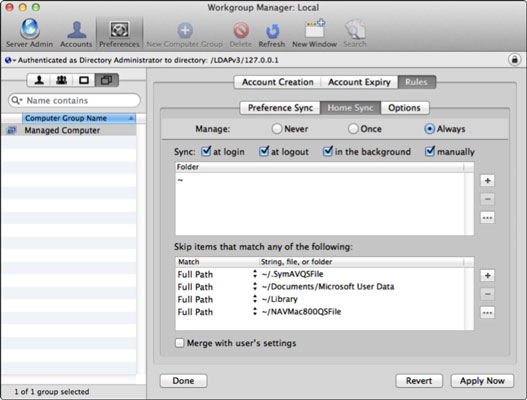 |
| Managing Home Synchronization folders and exceptions |
A couple typical issues have come up in the past year that prevent good solid synchronized files between the laptops and the server. Again, the primary culprit is human interaction and usage of the laptop in ways that while natural for them, cause issues on the technical level.
Issue 1 - I need to use my laptop now; I can't wait for synchronization of my files. By pausing or canceling the synchronization process, the local files on the laptop will not get pushed to the server. In affect, over time the number and size of the files for synching grows. And when a teacher or technology person needs to ensure a complete synchronization, then it takes a long time. In addition, if the server synch is a primary means of backup, the backup is NO good.
Issue 2 - I decided to save a new iPhoto library in my Documents folder and have been saving iDVD and video projects on my Desktop; its just easier that way! Apple's server technology is designed to exclude paths. When teachers make decisions on where they store large files like photos and movies, this makes synchronization more challenging. Combine Issue 1 with this issue and the synchronization issues really get messy.
Since the use of mobility accounts has generally worked well for the past 4 years, it seems natural to continue their use with Mountain Lion. However, we will continue to educate teachers on backups in hopes they buy the low cost USB external hard drives and use them for Time Machine backups. Now there may be those whom believe we could use our LAN and server hard drive space for Time Machine machines, but that space is limited right now. We are implementing Time Machine backups for network account users like secretaries and the nurse.
Good education and training for the teachers must be followed by teachers practicing what they learned to keep operations moving ahead smoothly. When teachers have solid reasoning for doing things contrary to their training from the school administration, they must communicate those ideas and practices so the technology can be adapted to work. After all, change is constant and we want to adapt to the needs of the classroom teacher in so far as it is possible and timely.
No comments:
Post a Comment